At Psychonautic Pro, we strive to make your shopping experience seamless, secure, and straightforward. Follow our step-by-step guide to place your order with confidence.
To get started, create your Psychonautic Pro account:
- Visit our registration page.
- Fill in your basic information, including your email and password.
- Opt into our newsletter to stay updated on promotions, discounts, and new arrivals.
- Click “Register.” You’ll be automatically logged in and redirected to your account dashboard.
Your dashboard allows you to track orders, manage account details, and access rewards. It’s the hub for all your Psychonautic Pro needs!
- Visit our Shop page to explore our product categories.
- Use filters and search tools to find the products that suit your needs.
- Click on a product to view detailed descriptions and helpful information.
- Choose the quantity or variation you need and click “Add to Cart.”
You can view your cart at any time by clicking the cart icon at the top of the page.
We offer discreet, reliable shipping to ensure your privacy. Packages are shipped securely with no visible references to their contents. Orders over $200 qualify for free shipping! Once your order is shipped, you’ll receive tracking details via email or through your dashboard.
If you encounter any issues while placing your order, our support team is here to help. Contact us via email, live chat, or our FAQ page.
Shopping with Psychonautic Pro is safe, easy, and rewarding. Start your journey today!